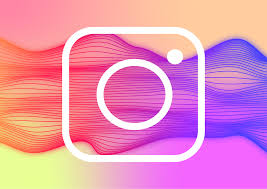Instagram captivates millions with its vibrant photos, engaging reels, and fleeting stories. However, saving this content for offline use or personal collections remains a challenge. Enter FastDL, a powerful, user-friendly tool that simplifies downloading Instagram videos, photos, reels, stories, and more. At Blog Sphere Hub, we explore how FastDL revolutionizes your Instagram experience. This guide walks you through using FastDL effectively, highlights its features, and ensures you maximize its potential. Let’s dive in!
What Is FastDL?
FastDL, available at fastdl.app, streamlines downloading Instagram content. It supports videos, photos, reels, IGTV, stories, and carousel posts. Unlike Instagram’s built-in sharing options, FastDL saves content directly to your device. You don’t need an account, software installation, or technical expertise. Its intuitive interface suits beginners and seasoned users alike. Moreover, FastDL prioritizes privacy, requiring no login credentials. This web-based tool works across devices, from smartphones to desktops, ensuring flexibility.
Why Choose FastDL?
FastDL stands out in a crowded field of downloaders. Here’s why:
- User-Friendly Interface: Navigate effortlessly with clear instructions.
- High-Quality Downloads: Save content in original quality, up to 720p for videos and 1080×1350 pixels for images.
- No Login Required: Protect your privacy without sharing personal information.
- Unlimited Downloads: Save as much content as you want, free of charge.
- Cross-Device Compatibility: Use FastDL on any device, including iOS, Android, Windows, and Mac.
- Versatile Content Support: Download photos, videos, reels, IGTV, stories, and albums.
These features make FastDL a go-to solution for Instagram enthusiasts. Now, let’s explore how to use it.
How to Use FastDL: A Step-by-Step Guide
Downloading Instagram content with FastDL takes just a few clicks. Follow these steps to get started:
Step 1: Find the Instagram Content
Open the Instagram app or website. Locate the video, photo, reel, story, or IGTV post you want to download. For example, find a recipe reel or a travel photo that inspires you.
Step 2: Copy the Content URL
Click the three dots (⋮) in the top-right corner of the post. Select “Copy Link” from the menu. For stories, open the story, click the three dots, and copy the link. Ensure the account is public, as FastDL cannot access private content.
Step 3: Visit FastDL
Open your browser and go to fastdl.app. The homepage features a clean interface with a prominent search bar. This simplicity ensures you don’t waste time navigating.
Step 4: Paste the URL
Paste the copied Instagram link into FastDL’s search bar. Double-check the URL to avoid errors. A correct link ensures smooth processing.
Step 5: Download the Content
Click the “Download” button. FastDL processes the link in seconds, retrieving the content from Instagram’s servers. Once processed, a download link appears. Click it to save the file as an MP4 (for videos) or JPG (for photos) to your device.
Step 6: Enjoy Offline
Access your downloaded content anytime, even without an internet connection. Save files to your gallery, share them with friends, or use them for inspiration boards.
This straightforward process makes FastDL a breeze to use. Next, let’s dive into its key features.
Key Features of FastDL
FastDL offers a robust set of tools to enhance your Instagram downloading experience. Here’s a closer look:
1. Seamless Cross-Device Support
FastDL works on any device with a browser, including Chrome, Safari, Firefox, and Edge. Whether you use an iPhone, Android, tablet, or PC, FastDL delivers consistent performance. This versatility ensures you can download content on the go or from your desktop.
2. High-Quality Downloads
FastDL preserves the original quality of Instagram content. Videos download in HD (typically 720p), while images maintain up to 1080×1350 pixels. This ensures your saved content looks as good as it does on Instagram.
3. No Account or Login Needed
FastDL prioritizes privacy. You don’t need an Instagram account or FastDL profile to use the tool. This eliminates security concerns and keeps your activity anonymous.
4. Unlimited Free Downloads
Unlike some tools with download limits, it offers unlimited saves. Download as many reels, stories, or photos as you like without restrictions.
5. Supports Multiple Content Types
FastDL handles various Instagram media, including:
- Photos: Save high-resolution images for personal collections.
- Videos: Download posts or IGTV videos for offline viewing.
- Reels: Capture short, engaging videos.
- Stories: Preserve fleeting moments before they disappear.
- Carousel Posts: Save entire albums with multiple images or videos.
6. Fast Processing Speeds
FastDL’s optimized algorithms ensure quick downloads. Most requests process in under 10 seconds, even for larger files like IGTV videos.
These features make it a top choice for Instagram users. However, proper usage matters. Let’s discuss best practices.
Best Practices for Using FastDL
To get the most out of FastDL, follow these tips:
- Verify Public Accounts: FastDL only works with public Instagram content. Private accounts are inaccessible due to Instagram’s API restrictions.
- Check Your Connection: A stable internet connection ensures fast downloads. Slow speeds may cause delays or errors.
- Respect Copyright: Download content for personal use only. Always credit creators if sharing, and seek permission for commercial use.
- Organize Downloads: Create folders to store your downloaded content. This helps you find files easily, especially for inspiration boards or research.
- Clear Browser Cache: If it encounters errors, clear your browser cache to resolve issues.
- Stay Updated: Instagram’s policies may change. Check fastdl.app for updates to ensure compliance.
By following these practices, you enhance your FastDL experience. But what about potential challenges?
Common Issues and Fixes
FastDL is reliable, but occasional hiccups occur. Here are common issues and solutions:
- “Content Not Found” Error: This happens if the post is deleted or the account is private. Verify the link and ensure the content is public.
- Slow Downloads: Check your internet speed. If slow, switch to a stronger network or restart your router.
- Incomplete Downloads: Clear your browser cache or try a different browser. Ensure the URL is correct.
- Ads on FastDL: Some versions of FastDL display ads. Use an ad-blocker or opt for ad-free alternatives like Toolsmart for a smoother experience.
These fixes keep your downloading process smooth. Now, let’s explore how FastDL benefits different users.
Who Benefits from FastDL?
FastDL caters to a wide audience. Here’s how it helps:
- Content Creators: Save competitor content for analysis or inspiration without violating copyright.
- Casual Users: Keep favorite recipes, travel videos, or funny reels for offline viewing.
- Marketers: Download high-quality content for mood boards or campaign planning (with permission).
- Researchers: Archive public Instagram posts for studies or trend analysis.
- Students: Save educational content, like tutorials, for offline study.
It’s versatility makes it invaluable for anyone interacting with Instagram content. But how does it compare to alternatives?
FastDL vs. Other Downloaders
FastDL shines, but alternatives like Toolsmart and stealthGram exist. Here’s a quick comparison:
- FastDL: Free, user-friendly, supports multiple content types, but may have ads.
- Toolsmart: Ad-free, offers resolution options (720p or 1080p), but may lack some content support.
- stealthGram: Focuses on anonymity and polished UI, but downloads may be slower.
It’s balance of speed, simplicity, and versatility makes it a top contender. However, try alternatives to find the best fit for your needs.
Ethical Considerations
FastDL is legal for personal use, as it uses Instagram’s public API. However, respect creators’ rights. Avoid downloading private content or using downloads commercially without permission. Always credit creators to maintain ethical standards.
Conclusion
FastDL transforms how you interact with Instagram content. Its user-friendly interface, high-quality downloads, and cross-device compatibility make it a must-have tool. Whether you’re saving a reel for inspiration or archiving a story, It delivers speed and simplicity. At Blog Sphere Hub, we recommend this for its reliability and ease. Try it today at fastdl.app to unlock endless Instagram possibilities. Save your favorite moments effortlessly and enjoy them offline anytime!
FAQs
Is FastDL free to use?
Yes, FastDL is completely free. You can download unlimited content without any charges.
Can I download private Instagram content?
No, FastDL only supports public accounts due to privacy restrictions.
Does FastDL work on all devices?
Absolutely. FastDL is compatible with smartphones, tablets, and computers across iOS, Android, Windows, and Mac.
Is FastDL safe and secure?
Yes, FastDL doesn’t require login credentials or store personal data, ensuring privacy and security.
What file formats does FastDL support?
FastDL saves images as JPG and videos as MP4, maintaining high quality.
Can I download Instagram stories anonymously?
Yes, FastDL allows anonymous story downloads without notifying the content owner.